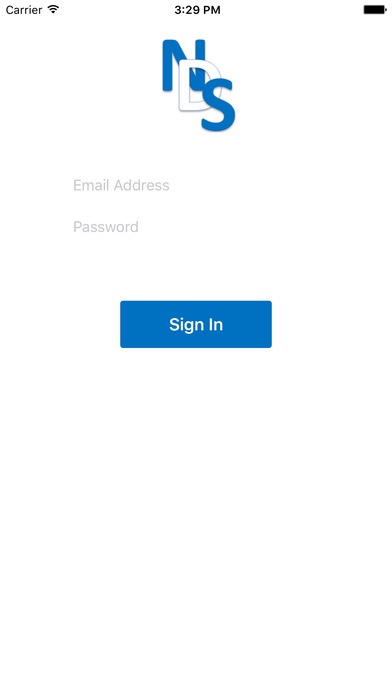NDS Mobile client 1.04
Continue to app
Free Version
Publisher Description
Increase productivity, improve service, while increasing safety with NDS mobile client, our smart client app for the NDS Cloud service. Sign-up on our website to create your NDS Mobile credentials. - Cut Costs Increase revenue Improve cash flow Eliminate waste Printing, distributing and updating paperwork is costly. Go paperless and save, without needing expensive special-purpose devices. - Increase productivity Issue PO s Submit employee time sheets Assign jobs - Improve Safety Track employees working remotely or alone. Update documents and procedure, track who has read them. All safety related documents in one place, accessible 24/7 Conduct Journey Management. - Work Anywhere, Anytime NDS was designed to work in the middle of a hurricane, so you can keep working even when you don t have a network connection. * Internet connection is required for first time login on the app.
Requires iOS 7.0 or later. Compatible with iPhone, iPad, and iPod touch.
About NDS Mobile client
NDS Mobile client is a free app for iOS published in the Office Suites & Tools list of apps, part of Business.
The company that develops NDS Mobile client is Bruce Brady. The latest version released by its developer is 1.04.
To install NDS Mobile client on your iOS device, just click the green Continue To App button above to start the installation process. The app is listed on our website since 2016-08-03 and was downloaded 3 times. We have already checked if the download link is safe, however for your own protection we recommend that you scan the downloaded app with your antivirus. Your antivirus may detect the NDS Mobile client as malware if the download link is broken.
How to install NDS Mobile client on your iOS device:
- Click on the Continue To App button on our website. This will redirect you to the App Store.
- Once the NDS Mobile client is shown in the iTunes listing of your iOS device, you can start its download and installation. Tap on the GET button to the right of the app to start downloading it.
- If you are not logged-in the iOS appstore app, you'll be prompted for your your Apple ID and/or password.
- After NDS Mobile client is downloaded, you'll see an INSTALL button to the right. Tap on it to start the actual installation of the iOS app.
- Once installation is finished you can tap on the OPEN button to start it. Its icon will also be added to your device home screen.